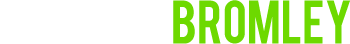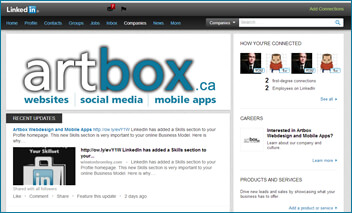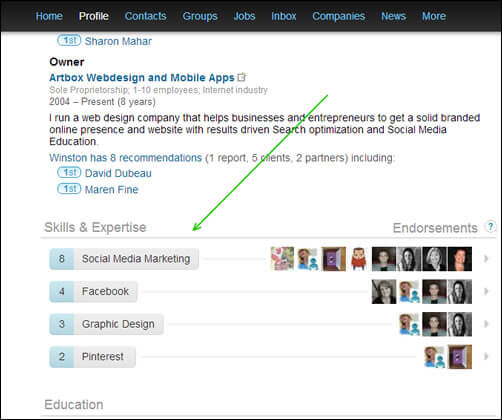by winstonbromley | Oct 23, 2012 | Pinterest, Social Media, Social Media Management, Social Media Tools
 Social networking has swept the world, taking along with it best friend and business alike. There is now no better way to communicate effectively with the people around and across the world from you than the use of any of the great social networks. Sites like Facebook, Twitter, LinkedIn, and Pinterest have all drawn a heavy flow of interactivity to the internet in ways that have never been seen before.
Social networking has swept the world, taking along with it best friend and business alike. There is now no better way to communicate effectively with the people around and across the world from you than the use of any of the great social networks. Sites like Facebook, Twitter, LinkedIn, and Pinterest have all drawn a heavy flow of interactivity to the internet in ways that have never been seen before.
Not only is communication that much easier, but business techniques and means of selling things have now been forever revolutionized. No longer is a storefront necessary to become a successful small business; almost anyone can do it from behind a computer.
Here, you’ll learn 10 best Pinterest business tips for online marketing.
- Plan Properly – Set your log up correctly to allow it to pin the things you want to it properly. Have your follow button prominently displayed on your website to ensure that a high volume of traffic is able to reach your Pinterest blog.
- Research – Know and research what your ideal client or customer is pinning, and set up your boards to get things going!
- Honor The Source – Know the copyrights of everything you post, and keep an eye out for any infractions. Know the sources of the things you re-pin and make sure things you post have your own watermark. These things can save a lot of headache down the line.
- Pin Strategically – Be social when it comes to pinning. Pin across several boards and follow, pin, re-pin, and comment.
- Drive up Traffic – Being social and pinning across several board will see a return on that invest back towards your board. Add appropriate web links to pins as well as time your pins out over time. Don’t just dump them all out at one time!
- Visual Content – The internet is all about instant gratification and seeing things. Use this to post great visuals to your and other boards.
- KISS – Keeping it simple with easy to understand, clear visuals will get you noticed a lot easier.
- Create & Curate – Cultivate the culture of your brand by pinning things not just about you own business but about others in the same niche as well. Finding these people are a great way to ‘buddy-up’ and reach and even larger audience.
- Content, Content, Content – Creating fresh content is another great key to finding and building report in your customer base.
- Learn from the Best – Being a diligent student by learning from other brands and what they have pinned successfully can become very profitable, as well as connect others to you.
Enjoyed this post? If so, please share on Facebook, Twitter and Pinterest to let your friends know about it. Your help spreading the word would be really appreciated.
by winstonbromley | Oct 18, 2012 | Facebook, LinkedIn, Pinterest, Social Media, Social Media Management, Social Media Tools
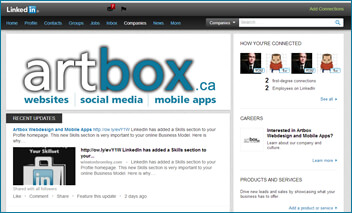 Social networking sites like Facebook, Twitter, and LinkedIn have taken over the world by storm, connecting people in ways that no one ever thought possible. There are many different types of people that use LinkedIn and access its benefits in the best ways possible, and this has quickly become a great tool for those seeking to expand their personal professional networks to others who they may only know from afar.
Social networking sites like Facebook, Twitter, and LinkedIn have taken over the world by storm, connecting people in ways that no one ever thought possible. There are many different types of people that use LinkedIn and access its benefits in the best ways possible, and this has quickly become a great tool for those seeking to expand their personal professional networks to others who they may only know from afar.
What is great about the success of these social media outlets, is that anyone can sign up for a profile and start meeting people, even companies. With the new LinkedIn Company Pages, companies now have the ability to make connections to others via the social network that wasn’t available a while back.
Getting a company page is akin to making a page on Facebook; both are meant to outsource a person, brand, or products availability in a way that is convenient and conducive to finding out more information. LinkedIn has created a way to share a company’s information on its site, versus the personal profile layout of the majority of its visitors.
The LinkedIn Company Pages allow companies to express their brand through pictures that they might not have the ability to share otherwise. This is invaluable since the internet is really about instant gratification and pictures can many times speak for themselves (I am looking at you Pinterest!). It also allows companies to showcase what they have to offer, such as being able to quickly give a customer the ability to scan what it is that you offer in a hands-off, non-intrusive way. This quickly builds a customer rapport on a level that regular advertising does not. These pages allow a company to highlight what’s important and keeps their followers up to date.This allows for a connection to the individual in a way that companies in the past could never even dream of!
People all over the world connect to each other every day through social media. Now, with the revised LinkedIn Company Pages, even companies can connect to their customers at the base level like never before through status updates, pictures, highlights, and comments. Companies are now able to interact directly with the people who are buying their product, supporting their brand, and who have questions. Although similar only in idea as a Facebook company page, companies can now interact so closely with their consumers like they can through LinkedIn Company Pages as LinkedIn is more about doing business and connecting, whereas Facebook is about sharing information.
Well done, LinkedIn.
by winstonbromley | Oct 16, 2012 | LinkedIn, Social Media, Social Media Management, Social Media Tools
 LinkedIn is the world’s largest professional network with more than 90 million users from across 200 countries. LinkedIn profiles have enabled numerous jobseekers to find the right job and have also been instrumental in companies’ quests to find the right candidate for a specific job. It is also an excellent way for Business owners and Entrepreneurs to get the word out about what they do and network.
LinkedIn is the world’s largest professional network with more than 90 million users from across 200 countries. LinkedIn profiles have enabled numerous jobseekers to find the right job and have also been instrumental in companies’ quests to find the right candidate for a specific job. It is also an excellent way for Business owners and Entrepreneurs to get the word out about what they do and network.
To date, LinkedIn endorsements were considered to be the most effective marketing tool or a resource which could establish the credentials of a professional. Most people will tell you that these testimonials or client feedback do get a lot of attention from profile scrutinizers. Recently, LinkedIn has added a Skills section to the member’s homepage. This new Skills section appears just below the educational qualifications section.
For starters, the skills section is where professionals can mention their skills or expertise. Earlier, details about specific skills, certifications or achievement were either mixed in with educational qualification or put together in the summary section which was more out of sight and not very effective. With the dedicated section where professionals can list their skills, expertise and certifications, LinkedIn is now a much more friendly resource for jobseekers, networkers and Business owners.
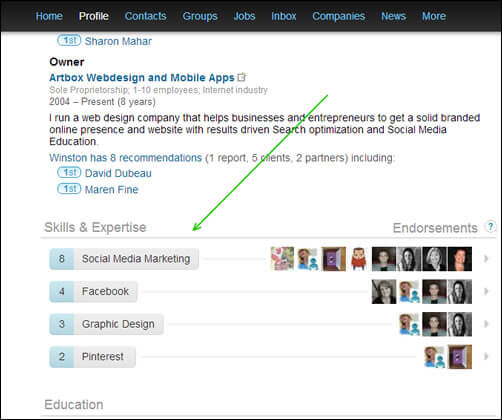
Every LinkedIn member should utilize this skills section to its utmost potential. What it can do has to be looked at from three perspectives.
First, this skills section enables a user to update his or her profile with all the skills and expertise they would have. It allows as many as 50 skills which is very good as you may be very talented!
Second, these skills are searchable. People can now search for certain skills and based on whether those are listed in this new section of a user’s profile, the profiles would be displayed in the search results. It works pretty much how SEO works on major search engines. With the new skills section and the existing endorsements features, LinkedIn can become an even better job hunting and networking ground for everyone.
Third, based on the skills you have put on your profile, this allows you to connect with professionals having the same skills.
The three prong benefits of LinkedIn skills are unprecedented and should be use by anyone who uses the professional network.
Now, the skills are not just one or two qualifications or only desired expertise. It can be certifications, experience of specific hardware and software, experience in training the trainers or anything, the possibilities are endless. From a ballet dancer mentioning the variety of her choreography to a programmer mastering a new skill, everything can be given importance.
And the best part, once you have the Skills on your Profile, people can ENDORSE those Skillsets which allows others to see the Social Proof of your Skillset.
Enjoyed this post? If so, please share on Facebook, Twitter and Pinterest to let your friends know about it. Your help spreading the word would be really appreciated.
 Social networking has swept the world, taking along with it best friend and business alike. There is now no better way to communicate effectively with the people around and across the world from you than the use of any of the great social networks. Sites like Facebook, Twitter, LinkedIn, and Pinterest have all drawn a heavy flow of interactivity to the internet in ways that have never been seen before.
Social networking has swept the world, taking along with it best friend and business alike. There is now no better way to communicate effectively with the people around and across the world from you than the use of any of the great social networks. Sites like Facebook, Twitter, LinkedIn, and Pinterest have all drawn a heavy flow of interactivity to the internet in ways that have never been seen before.