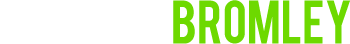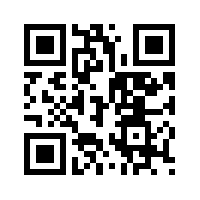by winstonbromley | Mar 26, 2013 | Search Engine Optimization (SEO), Social Media, Social Media Management, Social Media Tools
 Social media is a great tool to use in order to communicate with people that already follow you and to help find prospective consumers of your product or service. With the help of Twitter, Facebook, Linkedin and more, there are many ways you can grow your business and reach a new unexplored consumer base. Social media gives you multiple platforms that expose you directly to the consumer and enables them to give you valuable information regarding your product or service. In order to be successful in today’s business environment, you must have a presence on social media. That’s a given. However, in order to assure consistency throughout all social media platforms, it is very important (even crucial) to have all your social media accounts leading back to one place. I called it the “Hub”.
Social media is a great tool to use in order to communicate with people that already follow you and to help find prospective consumers of your product or service. With the help of Twitter, Facebook, Linkedin and more, there are many ways you can grow your business and reach a new unexplored consumer base. Social media gives you multiple platforms that expose you directly to the consumer and enables them to give you valuable information regarding your product or service. In order to be successful in today’s business environment, you must have a presence on social media. That’s a given. However, in order to assure consistency throughout all social media platforms, it is very important (even crucial) to have all your social media accounts leading back to one place. I called it the “Hub”.
Think of an airport. All the flights fly into one place however they all originally started from another location. This “hub” could be your Blog, your Company website, or whatever you fancy, but it should be where all your traffic merges. You may be bringing people back to your site to read a new article or discuss a new service or product or it may be showing people pictures of your services/products. Whatever it is, the end game is to always bring people back to this main “Hub”. By doing this consistently, people will start remembering your brand better as they get repeated exposure to it, what you do, and why they should be using you over everyone else. By keeping it simple, all of the main material on one site, you won’t split the attention of your prospects.
As an example, if you posted a new article that discusses a topic in your Business, it is best to have it on your Company blog. That way, you can use Twitter, Facebook, Linkedin and the other social platforms independently to drive those followers/friends back to one location to funnel the traffic to where you want them to be… on your site. It is also a great way to build up links back to your site and demonstrate social proof to the search engines (yes that is becoming a major factor in ranking) that your site pages should be ranked better. (Just a side note, when people land on your site, it should ideally be with some call-to-action such as Subscribe to my newsletter, Buy Now, Follow me, as you will get the most traction and more subscribers in your list by doing so).
Having one hub for your business will make it easier for you to find and develop relationships with prospective clients that are interested in your product or service as you will always be adding to your site and those that have visited before, could also return for each posting. Another side effect is that it will also help with search engine optimization using the newer part of their ranking algorithim for social proof.
If used properly, social media platforms can add so much to your business by having one central Hub. Your one Hub will help brand your Company more effectively online and allow people to automatically identify your brand to a certain product, service or post.
Are you already using your website as the “hub” of your Social Media marketing?
Enjoyed this post? If so, please share on Facebook, Twitter and Pinterest to let your friends know about it. Your help spreading the word would be really appreciated.
by winstonbromley | Sep 6, 2012 | Facebook, Klout, Pinterest, QR codes, Search Engine Optimization (SEO), Social Media, Social Media Management, Social Media Tools, Twitter
 Here is a secret that I want to give to you that I give to my clients that I train about Social Media Marketing techniques. As with a lot of other Companies out there, my clients are working on developing, implementing or adding in social media strategies to leverage social media in order to get results. We put a plan into place and I walk them through step-by-step how to attract more clients and increase profits using Social Media.
Here is a secret that I want to give to you that I give to my clients that I train about Social Media Marketing techniques. As with a lot of other Companies out there, my clients are working on developing, implementing or adding in social media strategies to leverage social media in order to get results. We put a plan into place and I walk them through step-by-step how to attract more clients and increase profits using Social Media.
The number one thing that I see with a lot of Companies these days is to only rely on Social Media platforms to be their main “website” platform of information. This is a mistake. It really is, for a number of reasons.
I have always cherished the statement “You get what you pay for” and it is relevant in many avenues.
I am a huge believer in Social Media Marketing and what it can do for businesses. Social Media works and it works well. Having been part of the web business for over 17 years now with building sites, I have seen it all.
Here is what I want to tell you:
Facebook (or any other Social Media setup – Pinterest, Twitter, Linkedin, Google+ etc) should NEVER be your main website platform.
Here is why….
1. You are ALWAYS playing in some one else’s sandbox: If Facebook wants to change your layout of your site when they want, they do and you end up with Timelines (I am a fan by the way). LinkedIn is now updating their Company pages and this will again upset people who have spent time and effort crafting the perfect look and feel to their site. With your own main website, you are in Control. No “social media handcuffs”.
2. The Social Media Platform owns the content that you upload: When you upload content to ANY of these sites, make sure you read their Terms. On Facebook, they own all the content so you really are just “leasing” a space from them and then can remove it at any time. That isn’t the best business model, right?
3. Everything goes in phases: Remember MySpace? It was Facebook 5 years ago and now it’s almost embarassing to be on there. Social platforms go in and out and granted, Facebook is very strong, but just like the Roman Empire, it will not last forever.
4. Google and other Search engines will not benefit your Social Platforms as they will your Website: Granted, search engines will still index your information IF the social platform allows it, however you will generally only have 1 page that is indexed versus many from the website you run.
5. A Place to call Home Base: By having your own website (a full website hosted on a paid service – not a free service), you can control all of your content and all of your information. Make this the place to lead ALL of your social platforms to. This is where you want clients and customers to come to. Facebook is great for interactions as is Pinterest and Twitter, but in the end, if you want true ongoing sales, you have to bring them back to your website. Always.
I want to ensure that your online business continues to do well with Social Media. If you already have your Facebook page, and all other items but do not have a site yet, please consider setting it up as the main place for people to land.
One last note: This doesn’t mean in any way that you stop using Social Media. I recommend to use it all the time, profitably however when you use Social Media combined with a solid website strategy, you will yield the best results.
Enjoyed this post? If so, please share on Facebook, Twitter and Pinterest to let your friends know about it. Your help spreading the word would be really appreciated.
by winstonbromley | Jan 4, 2012 | QR codes, Social Media, Social Media Management, Social Media Tools
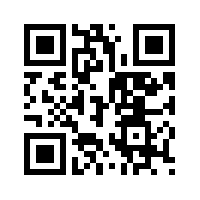 Have you seen this image before? It’s a white box with black (or coloured) boxes inside it and it does something.. but you are not sure what it does.. This image is a QR Code. and it will be your friend by the end of this article. We have been using them in our business for almost a year now with our clients and our own branding.
Have you seen this image before? It’s a white box with black (or coloured) boxes inside it and it does something.. but you are not sure what it does.. This image is a QR Code. and it will be your friend by the end of this article. We have been using them in our business for almost a year now with our clients and our own branding.
There has been a noticable increased use of the QR or Quick Response code lately and I wanted to let you know the benefits of why you should be using them in all your offline promotions.
The basics: A QR Code is really just a bar code that looks different from what we are used to, such as the ones we see on food and clothing we buy. It was created by a company in Japan to make the warehouse more efficient, in 1994. Since that time, they have become very big in Japan and Europe and recently over to North America where we see them today in Malls, in advertising, in magazines, on our food packaging and even on Clothing now.
How it all works is that a person would see the QR code in a mall, they can point their Smart Phone as if taking a picture at the Code, using any QR Reader software (most of them are free to download). Once the scan is done (it’s like taking a picture and very fast), your Smart phone will re-direct you to the page that it’s linked up to, say a Sales page or a Special offer page, on your Smart phone. So it captures your attention right away and can lead to sales.
I believe that QR code help to speed up the connection that is created between the Offline and online worlds a lot faster if used correctly. You can even link to your Social Media platforms of choice!
QR codes speed up the time of connection to your customers as you don’t need to remember a long URL to type in as it is Scanned in via the Smart Phone.
In your business, whatever you do, if you advertise in any way, QR codes offer benefits that a lot of regular lead generating tools do not. These include (but certainly not limited to):
– QR codes can dial phone numbers for you
– QR codes can link to email messages
– QR codes can link to Social Media platforms and images or even just text.
– QR codes can be read anytime and anywhere in any country, which makes it a great thing and convenient.
– QR codes can speed up purchases to generate sales (such as at malls, advertisements and mobile marketing)
Some ideas on where you can put QR codes:
– On Business cards (see the back of mine) to help speed up the connection with other people. Mine works well as people see it’s new and want to scan it.

– On food items and even restaurant menus to showcase the food content/ingredients/calories so the customer can choose the best for them.
– On your advertisement posters for your next event. Get people registered right from the Poster!
– Ticket purchases can use QR codes to be scanned at the point of entry
– Real estate agents can use QR codes to link to their website or more specifically to the property they are showing. It could even lead to a Virtual viewing. No need for the TXT messages that are on signs. Use QR codes. It’s 1 step and looks very professional.
One note on linking to a website via your QR code..
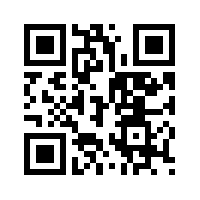 I want to show you an example of linking to a website. Please scan the image to the left with your Smart phone/QR reader and it will take you to one of my clients websites that we have done QR advertising with.
I want to show you an example of linking to a website. Please scan the image to the left with your Smart phone/QR reader and it will take you to one of my clients websites that we have done QR advertising with.
The Wine Ladies share the splendour of food and wine for all and the wonderful lifestyle it entails. They needed a way to advertise to their fans and new customers so they have begun using QR Codes in their promotional material to speed up the process of sharing information and generating sales from their Online store (by the way, there are some great things in there!)
We have create a mobile template as well as their regular website template. Here is their website: http://www.thewineladies.com.
When linking to websites via the mobile phone, if at all possible, you should ensure that the website is “mobile friendly”. What this means is that you create a separate template for mobile phones to see the site in a nice and concise way on their screens, rather than all the bells and whistles as you would on a normal computer screen. If you scan the image above and then click on the link to the site, you will see the same content but in a more manageable way for a mobile user’s phone.
How you create a QR code in a nutshell, is:
1. You would choose the URL you would like to take people to, such as your website, real estate property page, your CV,etc
2. Copy and paste that url into http://goo.gl/ for it to generate the QR code for you
3. Download or screenshot the QR Code that is generated for you (each on is individual to the system) and
4. Place it in your Marketing material
QR codes can be generated from services like http://goo.gl/ from Google and other websites for free, however these free versions are generally small to print so you may look around for a QR Code service that generates large QR codes for you.
So the next time you get something in the mail, or from the mail, take a look to see if you see the funny White box with black boxes inside and scan it. See where it takes you..
until next time
W
 Social media is a great tool to use in order to communicate with people that already follow you and to help find prospective consumers of your product or service. With the help of Twitter, Facebook, Linkedin and more, there are many ways you can grow your business and reach a new unexplored consumer base. Social media gives you multiple platforms that expose you directly to the consumer and enables them to give you valuable information regarding your product or service. In order to be successful in today’s business environment, you must have a presence on social media. That’s a given. However, in order to assure consistency throughout all social media platforms, it is very important (even crucial) to have all your social media accounts leading back to one place. I called it the “Hub”.
Social media is a great tool to use in order to communicate with people that already follow you and to help find prospective consumers of your product or service. With the help of Twitter, Facebook, Linkedin and more, there are many ways you can grow your business and reach a new unexplored consumer base. Social media gives you multiple platforms that expose you directly to the consumer and enables them to give you valuable information regarding your product or service. In order to be successful in today’s business environment, you must have a presence on social media. That’s a given. However, in order to assure consistency throughout all social media platforms, it is very important (even crucial) to have all your social media accounts leading back to one place. I called it the “Hub”.